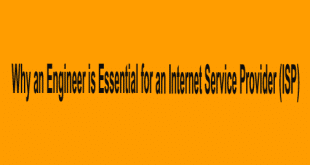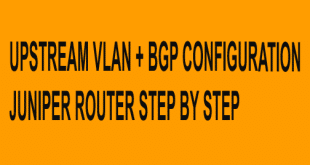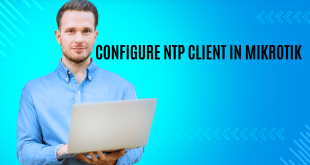Why an Engineer is Essential for an Internet Service Provider (ISP) Why an Engineer is Essential for an Internet Service Provider (ISP), In today’s digitally-driven world, the demand for fast, reliable, and secure internet has never been higher. Whether for business operations, education, entertainment, or communication, internet connectivity is now a basic necessity. Behind the scenes of every successful Internet Service …
Read More »UPSTREAM VLAN + BGP CONFIGURATION JUNIPER ROUTER STEP BY STEP
UPSTREAM VLAN + BGP CONFIGURATION JUNIPER ROUTER STEP BY STEP UPSTREAM VLAN + BGP CONFIGURATION JUNIPER ROUTER STEP-BY-STEP , Here’s how to configure a Juniper router for an upstream connection using VLAN and BGP. This is commonly used for connecting to an ISP or a data center uplink with a VLAN tag and establishing BGP peering. 📘 Use Case Example …
Read More »BGP on MikroTik
BGP on MikroTik bgp on mikrotik, To add a BGP peer in a MikroTik router, follow these steps: ✅ Step 1: Enable BGP on MikroTik Before adding a BGP peer, ensure BGP is enabled: /routing bgp instance set default as=<YOUR_AS_NUMBER> router-id=<YOUR_ROUTER_ID> AS Number: Your autonomous system number (e.g., 65001) Router ID: Typically the highest IP on the router (e.g., …
Read More »Configure NTP Client In Mikrotik
Configure NTP Client In Mikrotik, MikroTik রাউটারে NTP (Network Time Protocol) ক্লায়েন্ট সেটআপ করার মাধ্যমে আপনি রাউটারের সময় স্বয়ংক্রিয়ভাবে সঠিক রাখতে পারেন। নিচে স্টেপ-বাই-স্টেপ গাইড দেওয়া হলো: Step 1: Winbox দিয়ে MikroTik-এ লগইন করুন MikroTik রাউটারের সাথে Winbox সফটওয়্যার ব্যবহার করে কানেক্ট করুন। লগইন করার পর System > SNTP Client মেনুতে যান। Step 2: NTP Client Enable করুন Enabled অপশনটি …
Read More »Failover Configuration In BDCOM Switch Or OLT
Failover Configuration In BDCOM Switch Or OLT Failover Configuration In BDCOM Switch Or OLT, This configuration sets up Active-Backup Link Protection on a BDCOM switch, ensuring automatic failover between two uplinks. Let me break it down for you: 1. Backup Link Group Configuration backup-link-group 1 preemption-mode forced delay 3 backup-link-group 1 → Defines a backup link group (ID: 1). preemption-mode …
Read More »MikroTik’s Firewall Filter Rules
MikroTik’s Firewall Filter Rules MikroTik’s firewall filter rules allow you to control traffic passing through your router. These rules are processed in the Firewall Filter section of IP > Firewall and help in securing networks by blocking or allowing specific traffic. Firewall Filter Basics Filter rules work in a chain-based manner. The three main chains are: Input – Handles traffic …
Read More »Reduce Hiberfil.sys Size In Windows
Reduce Hiberfil.sys Size In Windows Reduce Hiberfil.sys Size In Windows, The hiberfil.sys file is used for hibernation in Windows and can take up a significant amount of disk space. You can reduce or disable it using the following methods: Method 1: Reduce Hiberfil.sys Size Open Command Prompt as Administrator: Press Win + R, type cmd, and press Ctrl + Shift …
Read More »IF YOU CAN’T UPLOAD FILE IN UBUNTU
IF YOU CAN’T UPLOAD FILE IN UBUNTU If you can’t upload a file to a bind-mounted folder in Ubuntu, here are some common causes and solutions: 1. Check Permissions Run: ls -ld /path/to/bind/folder If you don’t have write permissions, change the ownership: sudo chown -R $USER:$USER /path/to/bind/folder Or give write permissions: sudo chmod -R 777 /path/to/bind/folder # (Use cautiously) 2. …
Read More » PollyBD Networking Blogspot
PollyBD Networking Blogspot