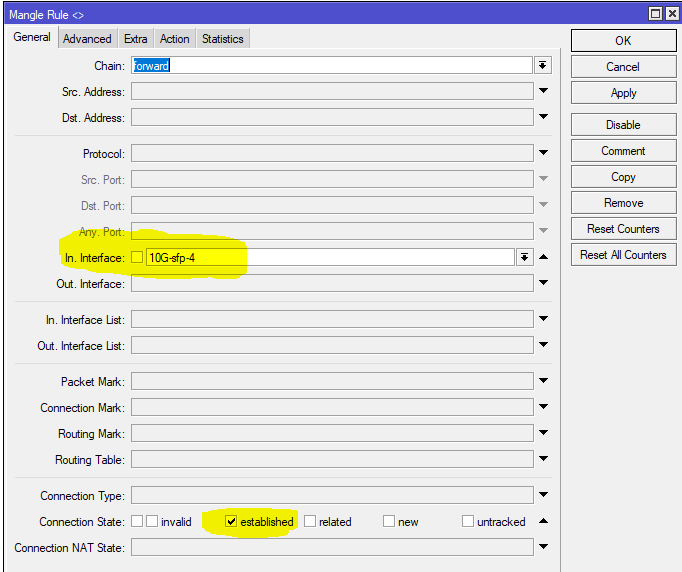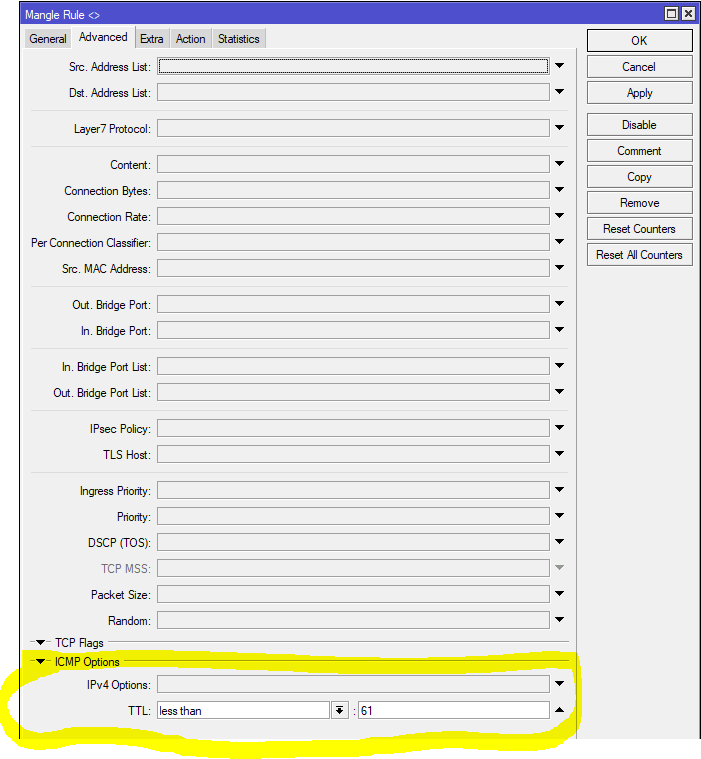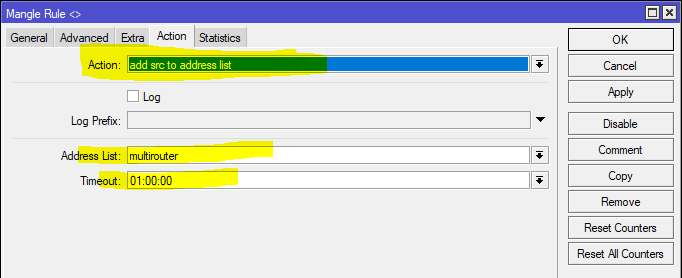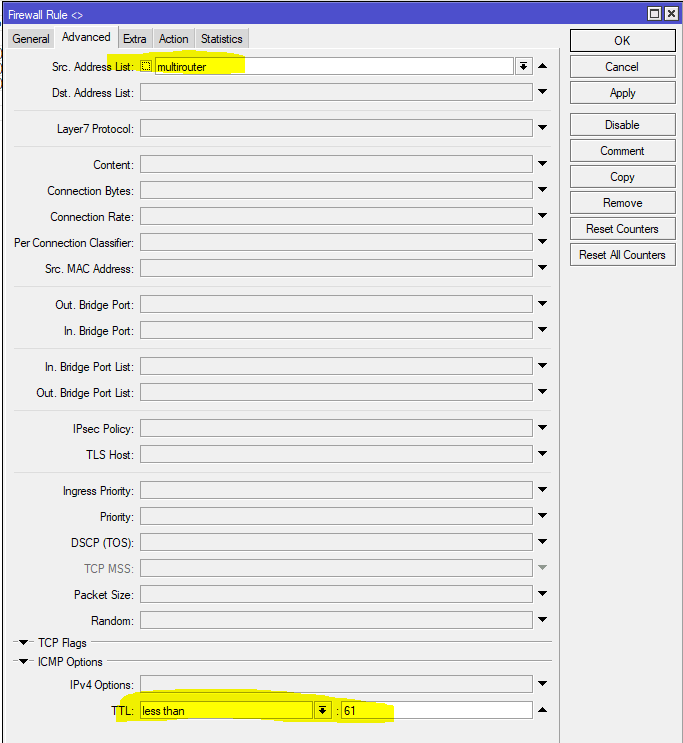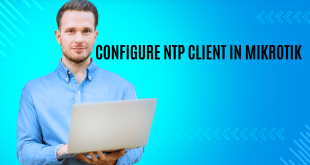I WANT TO TURN OFF THE CLIENT’S SECOND ROUTER INTERNET USE MIKROTIK
I WANT TO TURN OFF THE CLIENT’S SECOND ROUTER INTERNET USE MIKROTIK, Today I will show you how you can stop using client’s second router internet via mikrotik router. Let’s finish it step by step
- GOTO ip>firewall>mangle
- ADD NEW RULE CLICK “+” AND FOLLOW BELOW IMAGES
4. GOTO “ip>firewall>filter rules” CLICK “+” AND FOLLOW BELOW IMAGES
and work has finished, Now your client’s second router’s internet will be turned off
i hope you will understand if you not understand please comment or mail me kamrul@pollybd.com
HOME
 PollyBD Networking Blogspot
PollyBD Networking Blogspot