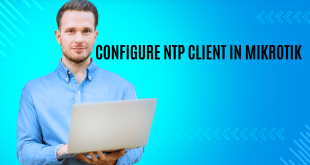BANDWIDTH MANAGEMENT ON MIKROTIK ROUTER
BANDWIDTH MANAGEMENT ON MIKROTIK ROUTER, MikroTik routers are a popular choice for network administrators who need advanced functionality and flexibility in their network infrastructure. One important aspect of network management is bandwidth management, which allows administrators to prioritize network traffic and ensure that critical applications receive the necessary bandwidth to operate effectively.
Here are the steps to set up bandwidth management on a MikroTik router:
- Identify the network interfaces: Go to the “Interfaces” tab in the MikroTik router configuration menu to find the network interfaces that need bandwidth management.
- Create a queue: Go to the “Queues” tab and click “Add” to create a new queue. Enter a name for the queue and choose the interface to which the queue will be applied.
- Set the queue type: Choose the queue type, which can be either “Simple queue” or “Queue tree.” Simple queue allows you to allocate a fixed amount of bandwidth to each queue, while queue tree allows you to allocate bandwidth based on different criteria, such as IP address, port number, or protocol.
- Set the bandwidth limits: Enter the maximum bandwidth limit for each queue. You can specify both the upload and download limits.
- Set the priority: Set the priority for each queue to determine which traffic should receive priority over others. Higher priority traffic will receive more bandwidth than lower priority traffic.
- Test and adjust: Test the bandwidth management settings by running applications on the network and observing the results. Adjust the settings as needed to ensure that critical applications are receiving the necessary bandwidth.
Overall, MikroTik routers provide powerful tools for bandwidth management, allowing network administrators to prioritize network traffic and ensure that critical applications receive the necessary bandwidth to operate effectively. With these steps, you can set up effective bandwidth management on a MikroTik router.
HOME PollyBD Networking Blogspot
PollyBD Networking Blogspot