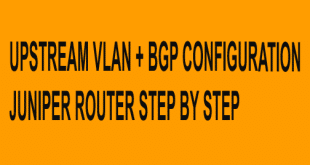Troubleshooting On Juniper Routers
Troubleshooting On Juniper Routers, Troubleshooting on Juniper routers often involves checking various aspects of the device and its connections. Here are some essential troubleshooting commands:
1. Interface Related:
- Show Interface Status: To check the status of interfaces and their details:
show interfaces terse
- Interface Statistics: To view statistics for interfaces:
show interfaces extensive
- Interface Statistics: To view statistics for interfaces:
show interfaces extensive
- Interface Errors: To check for interface errors:
show interfaces extensive | match “error|CRC|input|output”
2. Routing:
- Routing Table: To display the routing table:
show route
- Routing Protocol Information: For protocols like OSPF, BGP, or ISIS:
show ospf neighbor
show ospf database
show bgp summary
If there is network connectivity to the BGP neighbor but the BGP neighbor session is still not established, check the BGP neighbor configuration on the local and remote router.
To check the BGP neighbor configuration on the local Juniper router, use the show bgp neighbor <address> command.
user@router> show bgp neighbor 192.168.35.90
To display the paths received from the BGP neighbor, use the show route
receive-protocol bgp <address> terse command.
user@router> show route receive-protocol bgp 192.168.35.90 terse
If you want to determine why a route entry received from the BGP neighbor is not active, use the show route <destination prefix> detail command to display detailed route information.
user@router> show route 192.168.0.0/24 detail
If a path from a BGP neighbor is not active because of routing policy, you can view the policy by typing show policy <policy-name>. The import and export policies applied to a BGP neighbor session is displayed in the show bgp neighbor <address> command output.
user@router> show policy Client A.AS65444
To display the routes advertised to the BGP neighbor, use the show route
advertising-protocol bgp <address> command:
user@router> show route advertising-protocol bgp 192.168.11.10
Type show route community <as-number:community-value> to display entries in the routing table that are members of a BGP community. The following command displays any routes that belong to the 333:300 community.
user@router> show route community 333:300
3. System and Hardware:
- System Information: To get overall system information:
show chassis hardware
show version
- System Logs: To check system logs for errors or events:
show log
- Current Configuration: To check system current configuration:
show configuration | display set
- Unsaved Configuration: To check system current unsaved configuration:
show | compare
4. Security and Policies:
- Security Policies: To view security policies:
show security policies
- Security Associations (IPsec/VPN): For VPN troubleshooting:
show security ipsec security-associations
5. Connectivity Tests:
- Ping Test: To perform a ping test to check connectivity:
ping <IP_Address>
- Traceroute: To trace the route to a destination:
traceroute <IP_Address>
6. Hardware Health:
- Temperature and Fans: To check temperature and fan status:
show chassis environment
- Uptime: To check uptime status:
show system uptime
8. Miscellaneous:
- Security Monitoring: For security-related issues and threats:
show security flow session
show security flow statistics
Remember, when troubleshooting on Juniper routers, understanding the context of the issue helps in determining which command to use. Also, depending on the router model and the JunOS version, there might be slight variations in command syntax or output.network tool site
HOME
 PollyBD Networking Blogspot
PollyBD Networking Blogspot