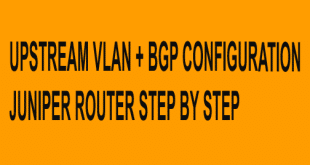BANDWIDTH EDIT OR SET IN JUNIPER ROUTER
Here are the steps to edit or set bandwidth in a Juniper router:
- Open the configuration mode: Log in to the Juniper router and enter configuration mode by typing the following command:
configure
2. Set the bandwidth limit on an interface: To set the bandwidth limit on an interface, use the following command:
set interfaces [interface-name] unit [unit-number] family inet tctrl bandwidth [bandwidth-limit]
In the above command, replace [interface-name] with the name of the interface, [unit-number] with the unit number of the interface, and [bandwidth-limit] with the maximum bandwidth limit in kilobits per second (Kbps).
3. Set the bandwidth limit on a traffic flow: To set the bandwidth limit on a traffic flow, use the following command:
set firewall policer [policer-name] if-exceeding bandwidth-limit [bandwidth-limit]
In the above command, replace [policer-name] with a name for the policer and [bandwidth-limit] with the maximum bandwidth limit in Kbps.
4. Apply the bandwidth limit: To apply the bandwidth limit, you must apply the policer to the interface. Use the following command to apply the policer to an interface:
set interfaces [interface-name] unit [unit-number] family inet filter input [policer-name]
In the above command, replace [interface-name] with the name of the interface, [unit-number] with the unit number of the interface, and [policer-name] with the name of the policer that you created in step 3.
5. Commit the configuration: To apply the configuration changes, type the following command:
commit
With these commands, you have edited or set bandwidth in a Juniper router using the tctrl feature. Keep in mind that bandwidth limits should be set carefully to ensure that there is enough bandwidth available for critical applications and services.
if you want to know more information about computer networking so you can bookmark my site. and you need any kind of help about networking you may also mail us pollybd.com@gmail.com
HOME PollyBD Networking Blogspot
PollyBD Networking Blogspot