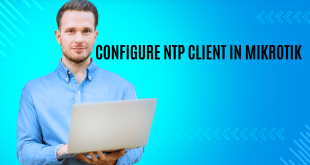AS PATH PREPEND ON MIKROTIK ROUTER
AS PATH PREPEND ON MIKROTIK ROUTER, Path prepending is a technique used in network routing to influence the path selection of traffic between routers. In MikroTik routers, path prepending is commonly used to manipulate the routing table and control the path of traffic between two networks.
Path prepending is achieved by adding one or more autonomous system (AS) numbers to the AS path attribute of the Border Gateway Protocol (BGP) advertisement. The AS path attribute is a mandatory attribute in BGP that contains a sequence of AS numbers through which the advertisement has passed. By adding AS numbers to the AS path attribute, the advertisement appears to have passed through additional ASes, making it less attractive for traffic to follow that path.
To configure path prepending on a MikroTik router, you can use the BGP menu in the RouterOS command-line interface (CLI). Here is an example of how to prepend an AS number to BGP advertisements:
- First, navigate to the BGP menu in the CLI using the following command:
/routing bgp
- Next, select the BGP peer for which you want to configure path prepending using the following command:
/peer set [peer-address] out-filter=my-prepend-filter
In the above command, replace [peer-address] with the IP address of the BGP peer you want to configure and my-prepend-filter with a name for the filter that you will create in the next step.
- Now, create the filter that will prepend the AS number to BGP advertisements using the following command:
/ip firewall mangle add action=modify-bgp-attribute bgp-as-path-prepend=my-as-prepend chain=prerouting out-interface=[interface-name]
In the above command, replace my-as-prepend with the AS number that you want to prepend and [interface-name] with the name of the interface where the BGP advertisements will be sent out.
With these commands, you have configured path prepending for BGP advertisements on your MikroTik router. Keep in mind that path prepending is a technique that should be used sparingly and with caution, as it can have unintended consequences on the routing of traffic.
if you want to know more information about computer networking so you can bookmark my site. and you need any kind of help about networking you may also mail us pollybd.com@gmail.com
HOME PollyBD Networking Blogspot
PollyBD Networking Blogspot