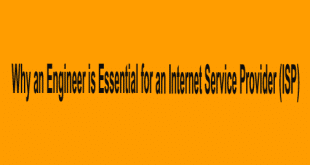Virtual Routing and Forwarding (VRF)
Virtual Routing and Forwarding (VRF) is a technology used in computer networking that enables multiple instances of a routing table to coexist on a single router. Each of these instances, known as a Virtual Routing and Forwarding instance (VRF instance), is isolated from the others and functions as if it were a separate router with its own set of routing protocols, interfaces, and forwarding tables.
VRF is commonly used in large enterprise networks where different departments or customers require their own isolated networks. By using VRF, a service provider or enterprise can segregate traffic between different customers, departments, or applications, without requiring separate physical routers or switches.
One of the key benefits of VRF is its ability to provide complete separation of routing information between different VRF instances. Each VRF instance maintains its own routing table, forwarding table, and network interfaces. This means that traffic destined for one VRF instance cannot be accidentally forwarded to another VRF instance.
Another advantage of VRF is its ability to support overlapping IP addresses. Because each VRF instance is isolated from the others, it is possible to use the same IP addresses in different VRFs without conflict. This makes it possible to create complex networks with overlapping IP addresses, such as in the case of multi-tenant data centers.
VRF can be configured on a variety of network devices, including routers, switches, and firewalls. It is commonly used in MPLS (Multiprotocol Label Switching) networks, where VRF instances are used to create VPNs (Virtual Private Networks) for customers or departments.
In summary, Virtual Routing and Forwarding (VRF) is a powerful technology that enables the creation of multiple isolated routing instances on a single network device. It provides complete separation of routing information between different VRF instances, supports overlapping IP addresses, and is widely used in large enterprise networks and service provider environments.
how do configure virtual routing and forwarding (vrf)
Configuring Virtual Routing and Forwarding (VRF) typically involves the following steps:
- Create the VRF instance: To create a VRF instance, you need to define a unique name for the instance and assign it to a set of network interfaces. This can be done using the “ip vrf” command in the router configuration mode. For example:
Router(config)# ip vrf customer1
Router(config-vrf)# rd 1:1
Router(config-vrf)# route-target export 1:1
Router(config-vrf)# route-target import 1:1
Router(config-vrf)# exit
In this example, we are creating a VRF instance called “customer1” with a route distinguisher (RD) of 1:1. We also configure the VRF to export and import routes with a route target of 1:1.
- Configure routing protocols for the VRF instance: Once the VRF instance is created, you can configure routing protocols such as OSPF or BGP for the VRF. This involves configuring the protocol to use the VRF instance as its routing table. For example:
Router(config)# router ospf 1 vrf customer1
Router(config-router)# network 10.1.1.0 0.0.0.255 area 0
Router(config-router)# exit
In this example, we are configuring OSPF to use the “customer1” VRF instance and advertising the 10.1.1.0/24 network in OSPF.
- Configure interfaces for the VRF instance: You also need to assign interfaces to the VRF instance so that they can be used for routing. This can be done using the “interface” command in the router configuration mode. For example:
Router(config)# interface gigabitethernet0/0/0
Router(config-if)# ip vrf forwarding customer1
Router(config-if)# ip address 10.1.1.1 255.255.255.0
Router(config-if)# exit
In this example, we are configuring the interface gigabitethernet0/0/0 to use the “customer1” VRF instance and assigning an IP address of 10.1.1.1/24 to the interface.
- Verify the VRF configuration: Finally, you can verify the VRF configuration using various show commands, such as “show ip vrf” to display the VRF instances configured on the router, “show ip route vrf <vrf-name>” to display the routing table for a specific VRF, and “show ip interface <interface-name> vrf <vrf-name>” to display the interface configuration for a specific VRF.
These are the basic steps involved in configuring Virtual Routing and Forwarding (VRF) on a network device. The specific commands and configuration may vary depending on the device and the requirements of your network.
Where is used VRF
Virtual Routing and Forwarding (VRF) is used in a variety of networking scenarios where there is a need to create isolated routing instances on a single network device. Here are some common use cases for VRF:
- Service Provider Networks: VRF is commonly used in Service Provider (SP) networks to provide Virtual Private Network (VPN) services to their customers. Each customer is assigned a separate VRF instance, which allows the service provider to maintain customer separation and provide secure connectivity between customer sites.
- Enterprise Networks: Large enterprise networks often use VRF to segment their network into different departments, subsidiaries or business units. Each VRF instance can be treated as a separate virtual router, providing separation and isolation between different parts of the enterprise network.
- Multi-Tenant Data Centers: VRF is also used in multi-tenant data centers where different customers may have overlapping IP address space. Each customer can be assigned a separate VRF instance, allowing them to use the same IP address space without conflict.
- Internet of Things (IoT): VRF can be used in IoT networks to separate different types of devices or sensors based on their function, location or ownership. This helps to improve security and manageability of IoT networks.
Overall, VRF is a powerful tool for creating virtual network partitions and can be used in a wide range of networking scenarios where there is a need for network separation and isolation.
What is BGP VRF
BGP VRF (Virtual Routing and Forwarding) is a way to implement BGP (Border Gateway Protocol) in a network that has multiple VRF instances. BGP VRF allows you to create separate BGP instances for each VRF, providing complete separation and isolation between the different VRFs.
Here are some of the key features of BGP VRF:
- Separate BGP instances for each VRF: With BGP VRF, you can create separate BGP instances for each VRF instance. This allows you to maintain separate BGP routing tables and policies for each VRF.
- Route Distinguishers (RDs): In BGP VRF, you use Route Distinguishers (RDs) to distinguish between routes learned from different VRF instances. Each VRF instance can have a unique RD, which is used to identify its routes in the BGP routing table.
- Route Targets (RTs): BGP VRF uses Route Targets (RTs) to control the import and export of routes between VRF instances. You can assign a specific RT to each VRF instance, which determines which routes are imported and exported between different VRFs.
- VPNv4 Address Family: BGP VRF uses the VPNv4 address family to advertise routes between different VRFs. VPNv4 routes contain both the IPv4 address and the RD of the VRF instance that originated the route.
Overall, BGP VRF is a powerful tool for creating separate BGP routing instances for each VRF, allowing you to maintain complete separation and isolation between different parts of your network. It is commonly used in Service Provider (SP) networks to provide VPN services to their customers, and in large enterprise networks to segment the network into different departments or business units.
if you want to know more information about computer networking so you can bookmark my site. and you need any kind of help about networking you may also mail us pollybd.com@gmail.com
HOME PollyBD Networking Blogspot
PollyBD Networking Blogspot