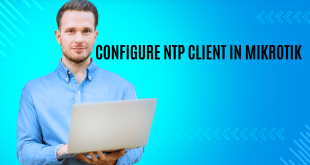আজকে আমরা Mikrotik Tutorial: Hairpin NAT সম্পর্কে জানবো , এটা জরুরী একটা কাজ যেটা না করলে আপনি পোর্ট তো ফরওয়ার্ড করে আপনার লোকাল সার্ভারকে বাইরে অ্যাক্সেস করতে পারবেন কিন্তু আপনার লোকাল নেটওয়ার্ক থেকে পারবেন না । আর এ জন্যই মূলত আপনাকে এই hairpin nat করতে হবে । তাহলে আপনি একই পাবলিক আইপি দিয়ে বাইরে নেটওয়ার্ক + লোকাল নেটওয়ার্ক উভয় থেকেই …
Read More »MikroTik
BGP on MikroTik
BGP on MikroTik bgp on mikrotik, To add a BGP peer in a MikroTik router, follow these steps: ✅ Step 1: Enable BGP on MikroTik Before adding a BGP peer, ensure BGP is enabled: /routing bgp instance set default as=<YOUR_AS_NUMBER> router-id=<YOUR_ROUTER_ID> AS Number: Your autonomous system number (e.g., 65001) Router ID: Typically the highest IP on the router (e.g., …
Read More »Configure NTP Client In Mikrotik
Configure NTP Client In Mikrotik, MikroTik রাউটারে NTP (Network Time Protocol) ক্লায়েন্ট সেটআপ করার মাধ্যমে আপনি রাউটারের সময় স্বয়ংক্রিয়ভাবে সঠিক রাখতে পারেন। নিচে স্টেপ-বাই-স্টেপ গাইড দেওয়া হলো: Step 1: Winbox দিয়ে MikroTik-এ লগইন করুন MikroTik রাউটারের সাথে Winbox সফটওয়্যার ব্যবহার করে কানেক্ট করুন। লগইন করার পর System > SNTP Client মেনুতে যান। Step 2: NTP Client Enable করুন Enabled অপশনটি …
Read More »MikroTik’s Firewall Filter Rules
MikroTik’s Firewall Filter Rules MikroTik’s firewall filter rules allow you to control traffic passing through your router. These rules are processed in the Firewall Filter section of IP > Firewall and help in securing networks by blocking or allowing specific traffic. Firewall Filter Basics Filter rules work in a chain-based manner. The three main chains are: Input – Handles traffic …
Read More »BRIDGE CONFIGURATION ON MIKROTIK ROUTER
Bridge Configuration on MikroTik Router A bridge in MikroTik allows multiple interfaces to be grouped together, functioning as a single network. This is useful for scenarios like combining multiple Ethernet ports, VLANs, or wireless interfaces into one logical network. Step 1: Create a Bridge Via WinBox (GUI): Go to Bridge > Bridge tab. Click Add (+) and name the bridge …
Read More »BANDWIDTH MANAGEMENT ON MIKROTIK ROUTER
BANDWIDTH MANAGEMENT ON MIKROTIK ROUTER BANDWIDTH MANAGEMENT ON MIKROTIK ROUTER, MikroTik routers are a popular choice for network administrators who need advanced functionality and flexibility in their network infrastructure. One important aspect of network management is bandwidth management, which allows administrators to prioritize network traffic and ensure that critical applications receive the necessary bandwidth to operate effectively. Here are the …
Read More »AS PATH PREPEND ON MIKROTIK ROUTER
AS PATH PREPEND ON MIKROTIK ROUTER AS PATH PREPEND ON MIKROTIK ROUTER, Path prepending is a technique used in network routing to influence the path selection of traffic between routers. In MikroTik routers, path prepending is commonly used to manipulate the routing table and control the path of traffic between two networks. Path prepending is achieved by adding one or more …
Read More »Mikrotik Tools Menu Introduction
Mikrotik Tools Menu Introduction Mikrotik Tools Menu Introduction, MikroTik routers are powerful network devices that offer advanced features to manage and control network traffic. The Tools menu is a crucial part of the router’s management interface, providing various tools to troubleshoot and diagnose network issues. In this article, we will discuss the Tools menu’s introduction on the MikroTik router and …
Read More » PollyBD Networking Blogspot
PollyBD Networking Blogspot